Creating Runtime Tokens
Click the arrow beside RunTime API tokens to view your RunTime tokens.
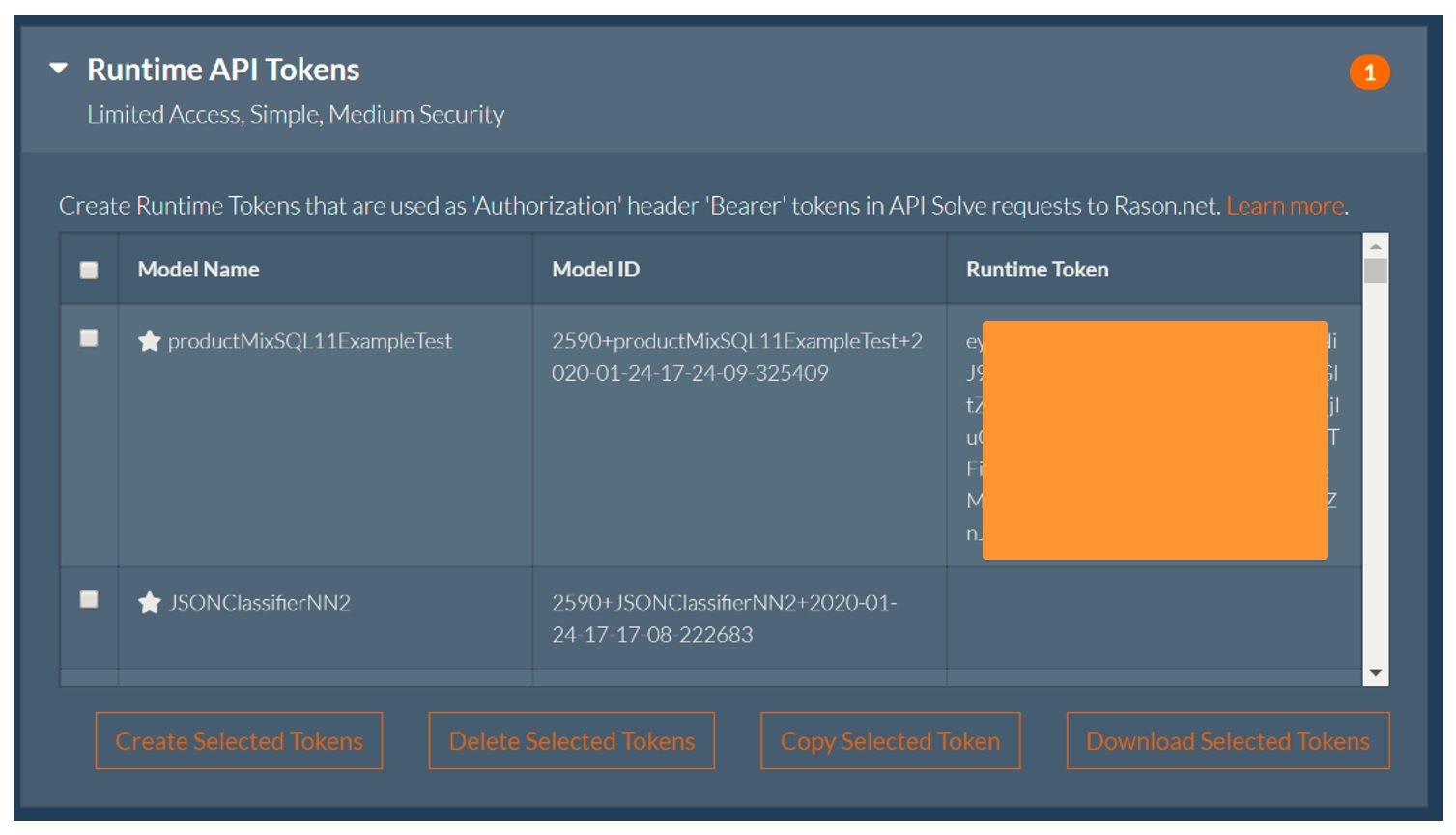
Runtime tokens can only be used to execute a model that has already been posted to the server. A runtime token allows users to run the model but does
not allow viewing, editing, or deletion of the model. This can be beneficial when a model designer is ready to hand his/her model off to an end user
or post on a web page.
To create a runtime token, select a previously submitted Resource ID (see the next section to learn how to create a Resource ID) from the list, then
click Create Selected Tokens. To delete a runtime token, select the desired Model Resource(s) in the list, then click Delete Selected Tokens. To
copy a token or tokens to the Clipboard, select the desired token(s), then click Copy Selected Token. To download a token to your hard drive,
click Download Selected Tokens.
Note that a runtime token is valid only for the model for which it was generated and may not be used with Quick Solve REST API endpoints. The token
does not allow access, even execution, to other models. See the "Using the REST API" chapter to learn the process for executing a model using a
runtime token.
Back to OAuth 2 Tokens
|