My Account
Once logged in, you will be able to solve RASON models from within your own application or via the Editor page on RASON.com.
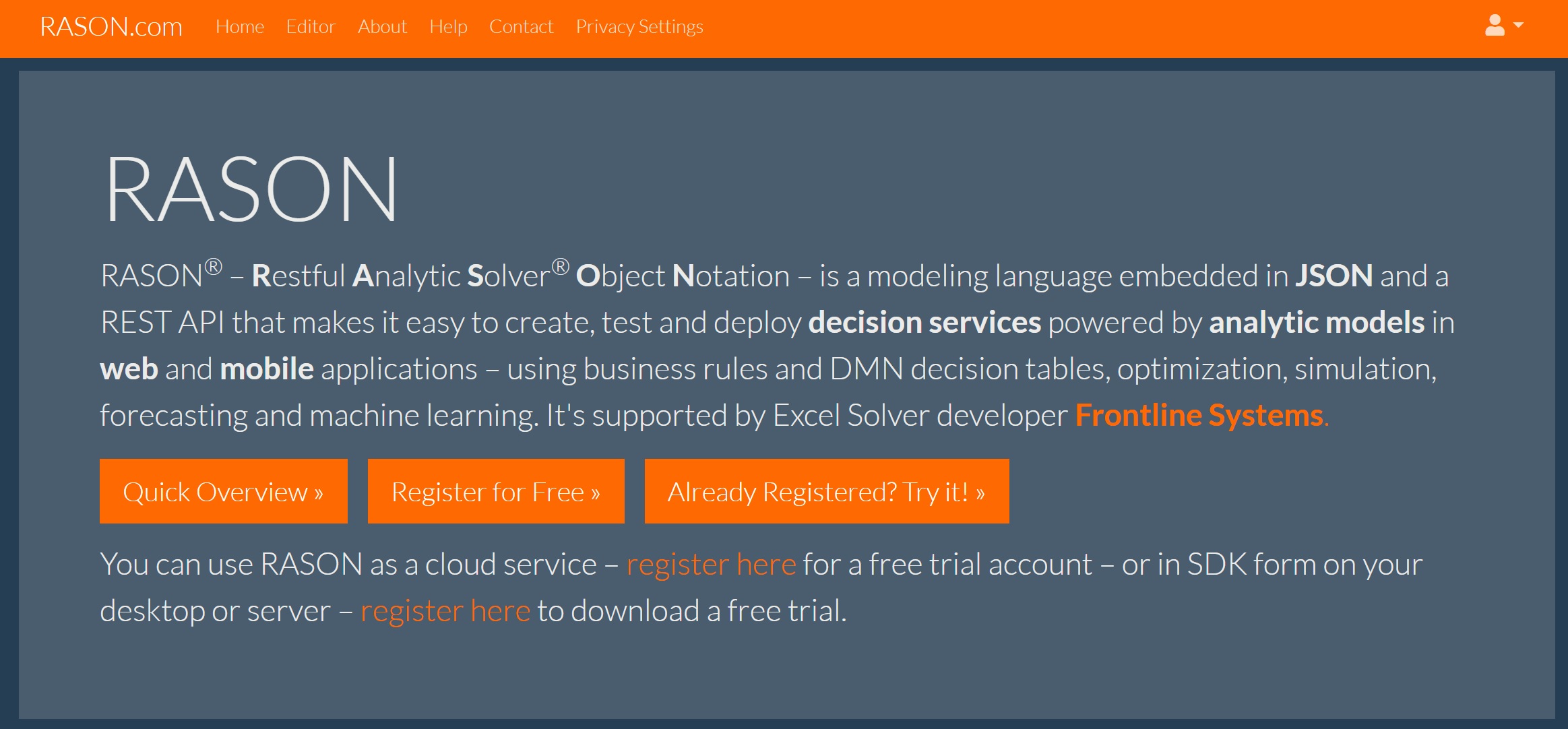
Click the down arrow in the upper right hand corner and click View Account to be directed to the My Account page.
- Click Overview to check the number of compute minutes used
- Click Data Connections to create and maintain your named data connections
- Click API Tokens to obtain your RASON API authorization token (or OAuth token), OAuth2 API Tokens or Runtime API tokens
- Click Personal Settings to change your personal profile or password
Back to Registering
|