Within the Power Query Editor, click View – Advanced Editor
Since Power BI does not currently provide a way to specify headers, M code must be used. Copy and paste the following M code into the Advanced Editor dialog.
let
url="https://rason.net/odata/result",
modelID="<your resource="" ID="" here="">
",
token="Bearer <your token="" here="">
",
Source = OData.Feed(url,null,[Headers=[Authorization=token, modelID=modelID], MoreColumns=true]),
in
Source
URL: Any valid RASON OData endpoint may be substituted for the current URL.
modelID: You can find the resource ID using the RASON Rest API endpoint: GET rason.net/api/model/id.
token: You can find your token by logging on to RASON.com and clicking MyAccount. (SeeAPI Authoriziation on the MyAccount page.)
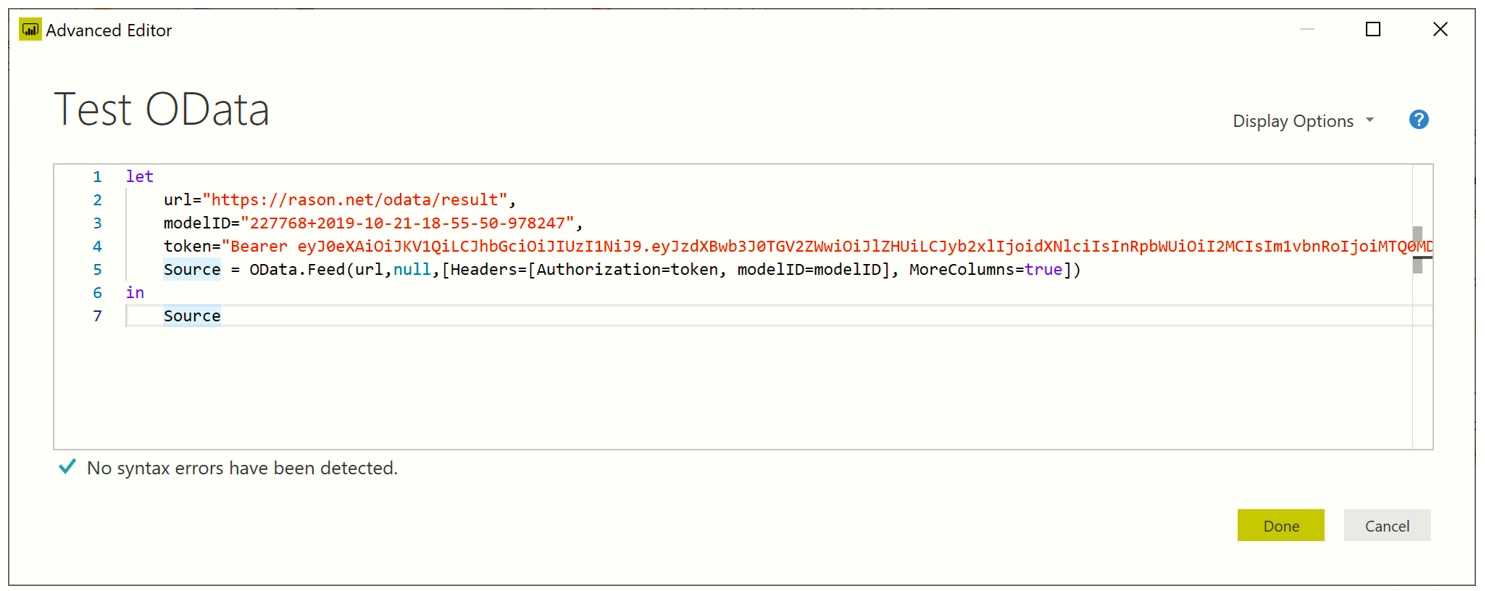
Note that "MoreColumns=True" is required for "Source" in order to see the related open type entities. By default, this setting is false. Setting this parameter to True is equivalent to checking "Include Open Type Columns" checkbox within the OData Feed dialog.