Model Names
RASON V2020 supports both named and unnamed models Note: A decision flow must be named. A model/flow becomes
"named" either by including modelName: "name"/flowName: "name" in the RASON model text and then
calling POST rason.net/api/model or by simply calling POST rason.net/api/model/<name> or both. Either call returns a
Location header with a new resource ID that identifies this unique model instance. The "name" must be unique among models/flows
with a user's account. An unnamed model, or a model not containing modelName, has no name.
See the example response below, again, note the resource ID (2590+TestModel1+2019-11-22-18-25-40-015004) that identifies the unique model instance
Location: https://rason.net/api/model/2590+TestModel1+2019-11-22-18-25-40-015004
The RASON Server maintains a simple, one-level directory of named models as ordinary text files using Azure file storage.
Additionally, a RASON model (standalone or reusable) may be saved to the user's OneDrive for Business account. If the model
is stored in OneDrive for Business, the user must give the RASON server permission to access the account on OneDrive by adding
a Data Connection on the MyAccount page at www.RASON.com.
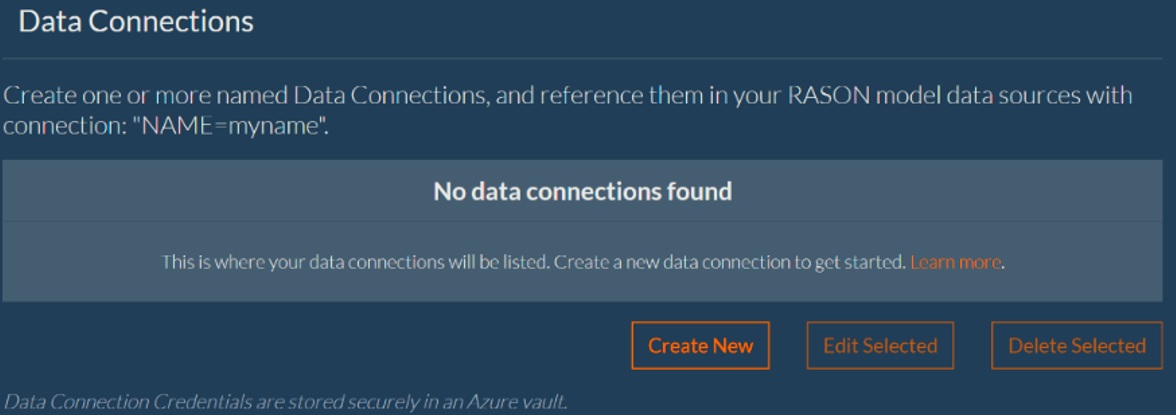
For more information on creating a Data Connection, see the previous Data Connections topic.
Note: There is a 4 MB limit on the size of files written back to OneDrive or OneDrive for Business.
|